Export Biquads
BEQDesigner provides the ability to export the current filter as a set of biquad coefficients in order to allow the filters to be recreated in an external DSP platform or some other application.
Select Tools > Export Biquads or hit CTRL+B to use this feature.
On selection, you will be presented with:
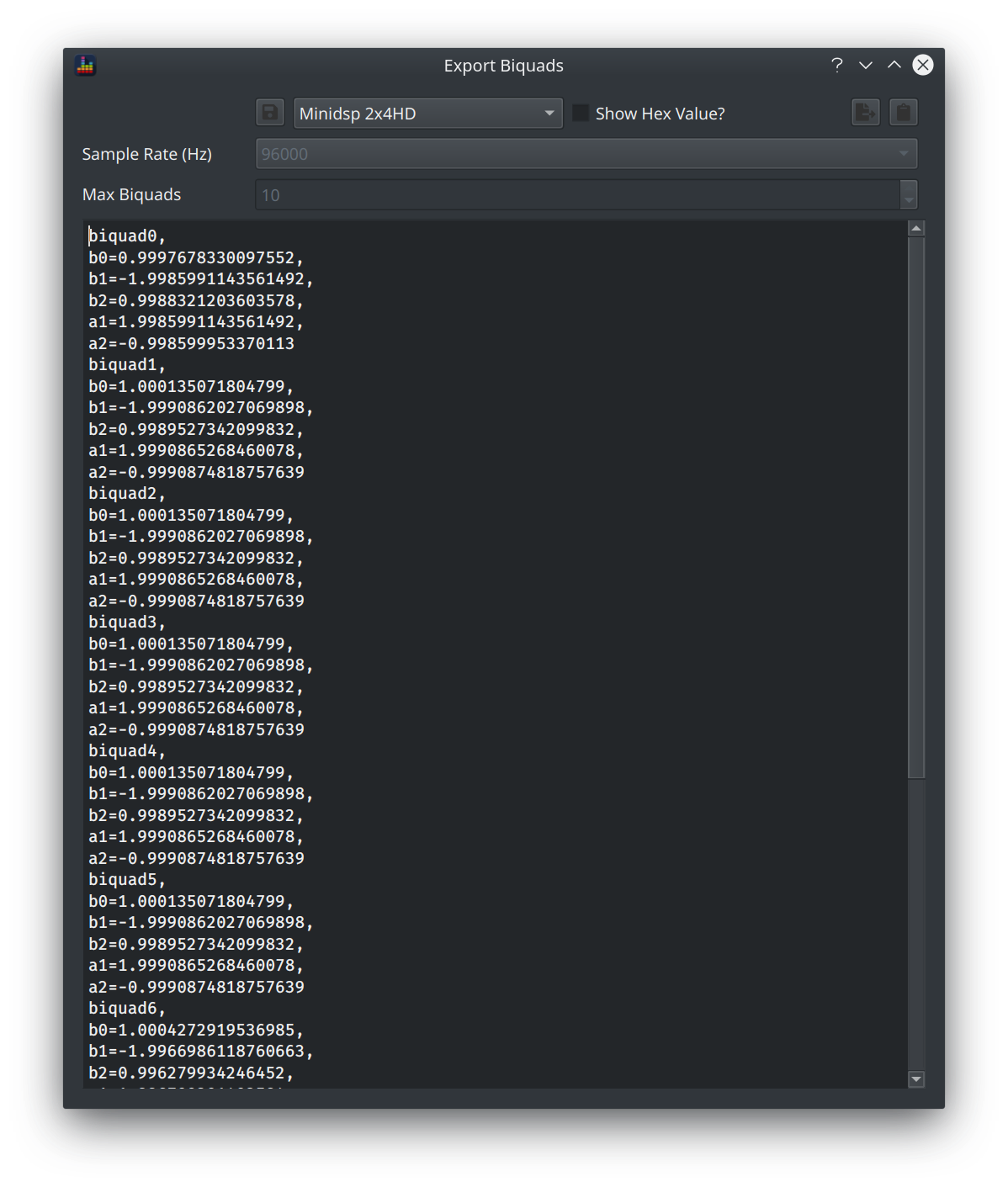
Options¶
The dialog contains a text area which prints out the filters in biquad coefficient format.
A number of buttons across the top do the following, from left to right:
- save the currently selected options as the default
- Device selector: this allows you to choose from a preconfigured minidsp product (with values exported in the right format for that device) or to output the raw coefficients
- Show hex value? : this value is largely for debugging purposes with respect to certain minidsp devices and the merge xml function
- save to file: saves the displayed text to a file
- copy to clipboard: copies the displayed text to the system clipboard
Two further options are provided
- sample rate: biquad coefficients vary with sample rate so ensure you select the correct sample rate for your DSP platform
- max biquads: the filter is padded with pass through filters up to the given number, this is primarily for compatibility with the minidsp import function
Warning
There is no error displayed if the filter contains more than the max exported number of biquads, it will simply not export the excess biquads